- Writing Advice
- NuWrite Communities
- Engineering & Design
- First-Year Seminars
- Global Health
- Writing in the Humanities
- Science Writing
- Social Science Writing
- Writing for Graduate or Professional School
- Writing Advice for International Students
- Faculty-Only Resources
- About NuWrite
Rules of thumb for poster design (J. Cline 2008)
Contributed by J. Cline, The Writing Program, Writing and Speaking Science
Posted: 2008
Rules of Thumb for Poster Design
Here are some templates that are a good starting point. Note that the color schemes and fonts can be changed easily: http://www.postersession.com/templates.html
And here’s the “Wonder Page on Creating Posters,” link; it’s chock-full of good information about posters: http://people.eku.edu/ritchisong/posterpres.html - from Gary Ritchison's Bio 801, "Scientific Literature and Writing - Biology," Eastern Kentucky University
Layout Advice
1. Titles should be Upper and Lower Case across top: 50-56 pt, visible from 15-20’
2. Use three, four or five columns that flow top left to bottom right
3. Headlines should provide information and draw audience to the poster. (Don’t just write “Results,” tell us what you found. Use smaller type – sometimes called kickers – for directions.)
4. Use two or three colors; pale background for dark photos, dark for light photos; use color to link ideas
5. Graphics should be visible from 6’ feet away, text from 3-6’
6. Aim for about 40% graphics, 20% text, 40% white space
7. Restrained use of large type and color is most effective; use for emphasis only
8. Place related items inside 0.5 inch borders
9. Align left edges in columns
10. “Old tools” work: Colored transparency overlays are useful in comparing/contrasting graphic results
Graphics Advice
1. Use best practices for graphics: labels not keys or legends, large type, color consist., etc.,
2. Lines in illustrations need to be bigger than usual and a contrasting color
3. Use colors, not patterns or bars in histograms
4. Use 0.5 inch borders around figures, include captions and titles inside borders
5. Graphics should visible from 6 feet away
Text Advice (Mantra: There is always too much text!)
1. Use short sentences, simple words, bullets for discrete points
2. Jagged left for text is easiest to read
3. Avoid jargon, acronyms, unusual abbreviations
4. Text should be visible from 3-6 feet away